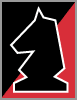Microsoft Outlook Forms
How Microsoft Outlook forms for timesheets, expense reports, purchase orders and more simplify work for Ashley Admin.

- "I never worry about action, only inaction."
- - Winston Churchill
As Bizco's head administrator, I have to keep things running smoothly and efficiently. I have to stay on top of all aspects of our business: projects, finances, personnel- everything. It's a struggle- sifting through mountains of files for reports and customer information, chasing people down for status reports and keeping track of billing and expenses. But a breakdown in my area can effect the entire organization, and that just won't do.
I need something that will centralize the information I need, so I don't have to hunt for it. It needs to be secure, so personnel can only access data they're approved for. I want automated processes and approval routing, so that I don't have to track people down for the information or verifications I need to do my job effectively.
TrackerOffice, our Outlook collaboration software solution, provides the tools and workflow environment that I want, and that Bizco needs. With TrackerOffice our organization uses Microsoft Outlook forms, so there are no more paper chases! It also automates workflows, including an Auto-Nag feature that reminds people when their time cards are overdue, and approval routing that ensures every expense report that hits my desk is accurate and legitimate, Tracker gives us what we need to operate effectively and efficiently.
Success comes from planning, not chance
Personnel Tracker - I have a tough time remembering faces and names, much less memorizing everyone's phone extension! With Personnel Tracker, I always have quick access to online personnel forms in Microsoft Outlook. TrackerOffice provides a current, up-to-date directory for our entire organization.
Customer Tracker - With Customer Tracker, I am able to keep an eye on customer service issues and make sure we're doing what we say we will for our clients. I can also quickly generate and track sales contracts from my own company templates.
Project Tracker - I'm expected to know everything about my company; who's working on what projects, when they'll be finished, etc. Project Tracker allows me to view all of the projects in my organization, both from a high level perspective as well as down to each individual's tasks and due dates. This tool really allows me to keep track of all the details. I use Project Tracker to ensure that we maintain billing rates and that information is accurate for employees assigned to tasks. I also send reminders to complete status reports and e-mail project exception reports.
Reporting - The Tracker Data Warehouse allows me to access the financial status of each project in the pipeline. Therefore, I always know where things stand when talking to clients about the status of their projects and accounts.
Time Tracker / Expense Tracker / Purchase Tracker - These online forms in Microsoft Outlook are great. Filling them out and submitting them is quick, and because routing is automatic, I can trust that they'll always get to the person who needs to process them.
Configurable Forms in Outlook with TrackerSuite.Net
"Using TrackerSuite.Net, a 100% Web based solution that integrates with email systems including Microsoft Outlook, we have even greater control over the forms we surface in Outlook for timesheets, expense reports, purchase orders, projects and more. We can configure TrackerSuite.Net forms, as well as their security and workflow, without touching a line of code."
- Ashley Admin